Data Retention Policies
During backup, if Rhinoback finds that you have deleted a file (or updated a file) on your computer, it will put the corresponding deleted (or updated) file already backed up on the backup server into a retention area. The retention policy setting defines how long files in the retention area will be kept on the backup system before they are automatically removed from the backup system.
Retention policy will only affect “retained” files (i.e. files that have already been deleted or updated from your computer and thus are moved to the retention area of the backup system). For those files that have not been updated on your computer, the backup of these files is kept in the data area on the backup system and they will not be affected by the setting of retention policy. These backup copies of unchanged files will stay on the backup server until the original files are removed (or updated) from your computer or you terminate your Rhinoback offsite backup account.
Standard Retention Policy
The Standard retention policy allows you to specify that retained files will be automatically deleted after a user-defined number of days or after a user-defined number of backup Jobs. To change the retention policy setting of any backup set, please select the Retention Policy node on the left panel. You can then make changes to your retention policy under the Retention Policy section. After you have made your changes, just press the Save Setting button on the toolbar.
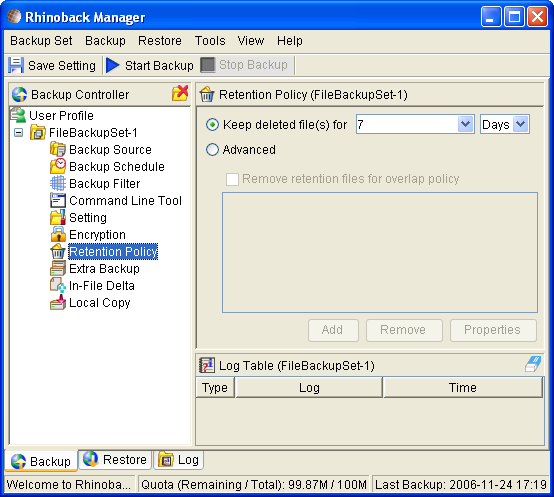
Advanced Retention Policy
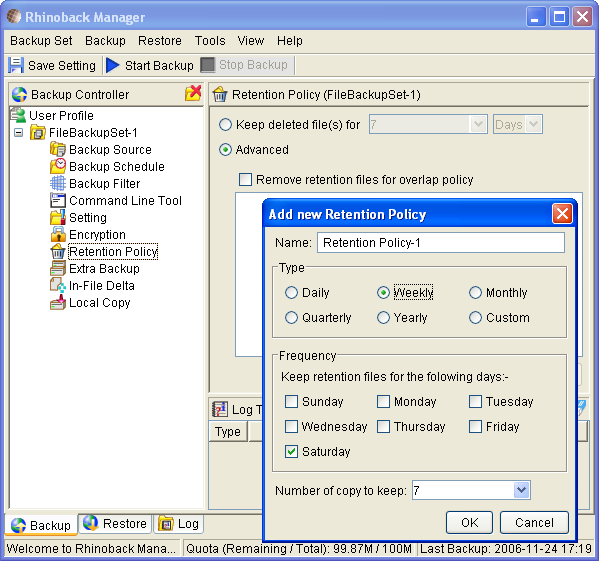
The Advanced retention policy allows you to configure a more flexible retention policy. It allows you to keep a set of snapshots of all backup files based on the time of the backup Jobs. For example, you can configure the advanced retention policy to keep the following sets of backup files to mimic the retention policy of the old days when you were still doing tape rotations:
u All files available within the last 7 days
u All files available on the last 4 Saturdays within the last 28 days
u All files available on the 1st day of each month within the last 3 months
u All files available on the 1st day of each quarter within the last 12 months
u All files available on the 1st day of each year within the last 7 years
To do so, you need to setup your advanced retention policy as follows:
u Type = Daily; Number of copy to keep = 7
u Type = Weekly; Frequency = Saturday; Number of copy to keep = 4
u Type = Monthly; Frequency = Day 1; Number of copy to keep = 3
u Type = Quarterly; Frequency = Day 1 of Jan, Apr, Jul, Oct; Number of copy to keep = 4
u Type = Yearly; Frequency = Date 01-01; Number of copy to keep = 7
Assuming today is 17-Jan-2006, if [Remove retention files for overlap policy] is NOT enabled, a total of 22 snapshots (provided you have run backups daily for more than 7 years) will be kept on the server accordingly, i.e.:
|
Daily |
Weekly |
Monthly |
Quarterly |
Yearly |
|
16-Jan-2006 |
14-Jan-2006 |
01-Jan-2006 |
01-Jan-2006 |
01-Jan-2006 |
|
15-Jan-2006 |
07-Jan-2006 |
01-Dec-2005 |
01-Oct-2005 |
01-Jan-2005 |
|
14-Jan-2006 |
31-Dec-2005 |
01-Nov-2005 |
01-Jul-2005 |
01-Jan-2004 |
|
13-Jan-2006 |
24-Dec-2005 |
|
01-Apr-2005 |
01-Jan-2003 |
|
12-Jan-2006 |
|
|
|
01-Jan-2002 |
|
11-Jan-2006 |
|
|
|
01-Jan-2001 |
|
10-Jan-2006 |
|
|
|
01-Jan-2000 |
If Remove retention files for overlap policy is enabled, only the following snapshots are kept:
|
Daily |
Weekly |
Monthly |
Quarterly |
Yearly |
|
16-Jan-2006 |
14-Jan-2006 |
01-Jan-2006
|
01-Jan-2006
|
01-Jan-2006 |
|
15-Jan-2006 |
07-Jan-2006 |
01-Dec-2005
|
01-Oct-2005
|
01-Jan-2005 |
|
14-Jan-2006
|
31-Dec-2005
|
01-Nov-2005
|
01-Jul-2005
|
01-Jan-2004 |
|
13-Jan-2006
|
24-Dec-2005
|
|
01-Apr-2005
|
01-Jan-2003 |
|
12-Jan-2006
|
|
|
|
01-Jan-2002 |
|
11-Jan-2006
|
|
|
|
01-Jan-2001 |
|
10-Jan-2006
|
|
|
|
01-Jan-2000 |
The weekly policy overrides the daily policy so the snapshots of 10-Jan-2006, 11-Jan-2006, 12-Jan-2006, 13-Jan-2006 and 14-Jan-2006 are removed. The monthly policy overrides the weekly policy so the snapshots of 24-Dec-2005 and 31-Dec-2005 are removed. The same applies to the monthly, quarterly and yearly policy giving a total of 11 snapshots.
