How to find out which version of Windows Server 2003 is installed / running
Method 1:
The login window displays the Windows Server 2003 Version information as shown below:
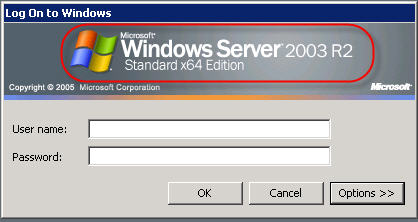
Method 2:
- On the Start Menu, right-click on My Computer
- Select Properties
The following window displays the Windows Server 2003 version information.
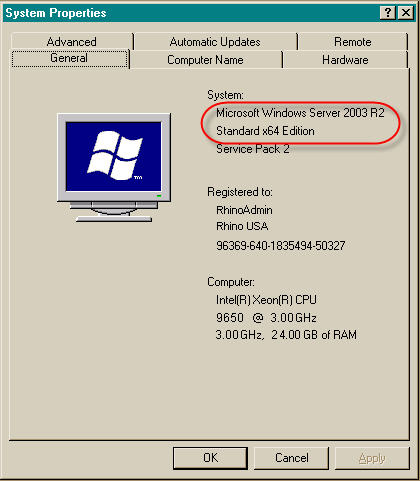
| 